..
Have you ever wanted to attend a Twitter Party but just didn't know quite how it all works? Here is your Twitter Party 101!
First sign up for a Twitter account at Twitter.com!
Next at the time of the party, log into Tweetchat.com by signing in with your twitter account information.
Next add HolidayGiftGuide2010 in the box at the top next to # as this will be our "hashtag" for the party.
Next start typing in the open chat box and hit update to send. This will look like a chat room.
So we will ask a question, and you just answer in the box and hit update! Super simple! Make sure to follow @mychicagomommy and @mycitymommy on Twitter!
We will select winners and announce them. Since everyone who is attending should have RSVP'd we will already have your address if you win! Once the party is over, simply sign out! Simple as that! Good luck!
Hope to see you at our Holiday Gift Guide2010 Twitter Party tomorrow night!
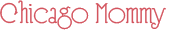
Don't forget to Subscribe to the free newsletter, follow us on Twitter, "like" My Chicago Mommy's page on Facebook, and get the free phone widget here for all the latest updates!
*Check out My Chicago Mommy's Coupon Database to search for coupons!













Since I work evenings I sure wish someone would host a Twitter party during the day when I'm able to get to a computer.
ReplyDelete